Downloading Linkedin leads with The Stack Extension for free
We’re launching the Stack Extension. This aims to be a powerful tool that allows you to extract Linkedin data in orden to enrich your CRM or build your personalized outbound campaigns.
What does the Extension do?
TheStack Chrome extension uses your Linkedin account to crawl users on your behalf. For that reason, you’ll need to authorize access to your Linkedin cookies.
Step by step guide
Let’s get you up and running using your lead data:
Download the Extension
You can get the Chrome extension in the Chrome here.
Once you download it, you’ll need to log in the extension with your The Stack account (same user and password than for the web). If you still don’t have an account, you can register here.
Log in your Linkedin Account
Once you have the extension installed, on that same Chrome, you should log in into Linkedin account.
Go to our Linkedin Lead Collector
Once you do so, you can access our Linkedin Collector page. There, you’ll see two checks:
- Whether the Extension is installed or not
- Whether Linkedin cookies are captured (you’ve logged into Linkedin)
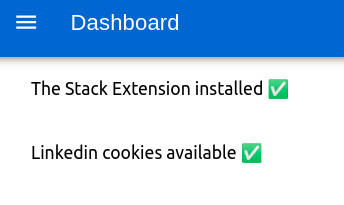
If you see a couple of checks green, it means you’re good to go and start downloading data!
Add profiles to crawl
The main functionality of the extension is to allow you to download Linkedin profile info. You add profiles to crawl in two ways:
- Add them manually or
- Pull profiles from your Linkedin connections list
Let’s explore both options.
Add profiles manually
On the lead collector page, you’ll see there are two options to choose from, below the two checks mentioned above:
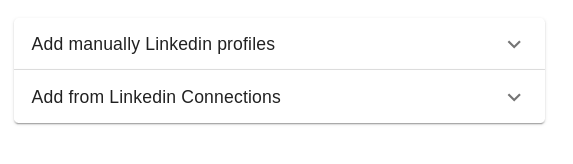
Add profiles from your Linkedin Connections
Also, you can conveniently add your connections to the list of profiles to download, instead of manually adding one by one.
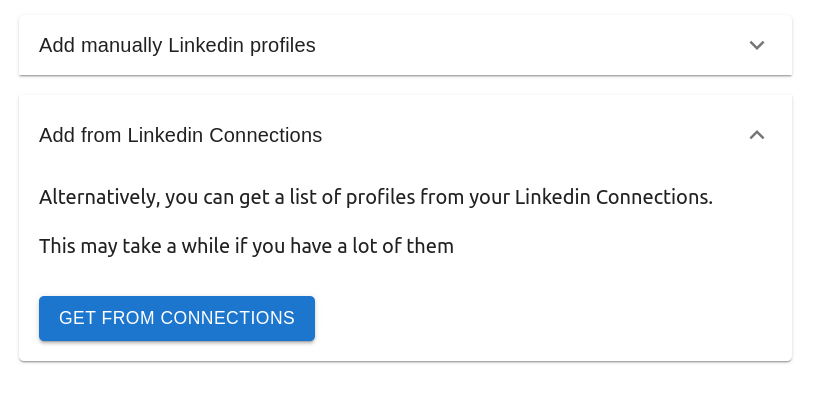
Let’s add a couple of profiles on the list, for instance, let’s get some info on Satya Nadella and Jensen Huang, adding them manually on the manual profile input (sadly I’m not connected to those gents). This will be how adding one of those profiles would look like:
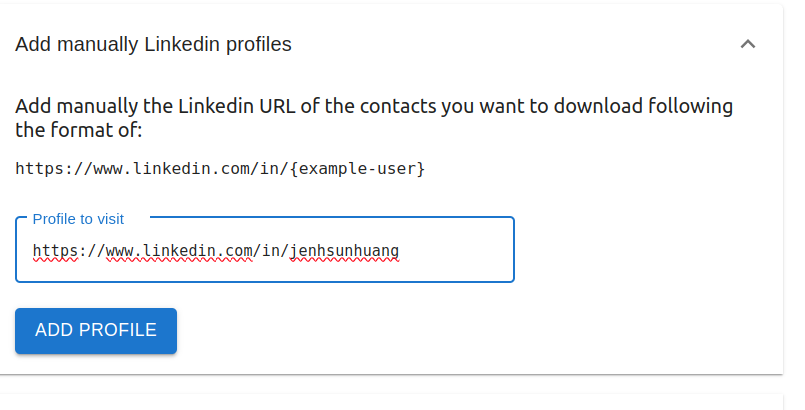
We input the Linkedin URL and press on the Add Profile button. The URLs are validated, so that you don’t make a mistake and write an improper Linkedin URL.
After adding the two, the table of profiles to download below will look like this:
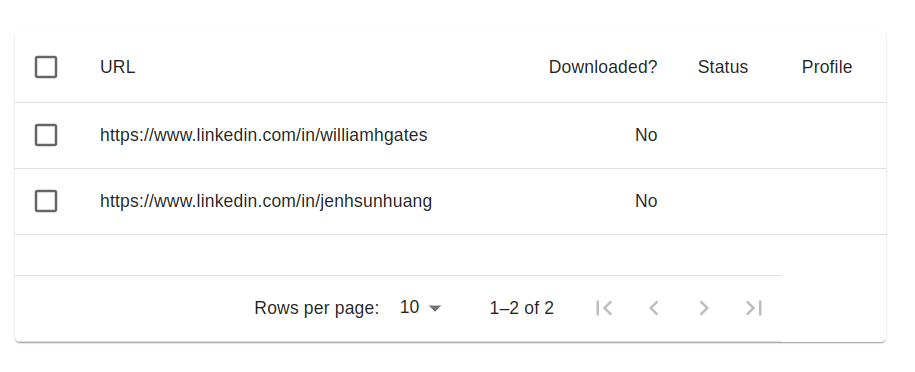
Bear in mind that either manually adding profiles or getting them from your contacts, it will only add the URL of the profile, it will not download any profile info yet. For that, you can go to the section below, where you can start the download process:
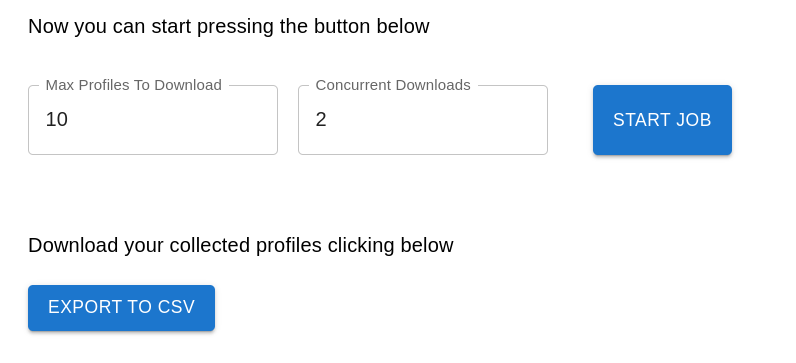
You can configure the amount of profile downloads you do on those boxes. Linkedin will either block you or show you some warnings if you visit more than 500 profiles a day if you’re not premium, because they will think you’re automatically downloading this info. There’s not super clear rule, and this may change from Linkedin.
If you’re premium though, you will have higher limits on profile views and searches, and you can view 2000 profiles a day, so if you already have a premium profile, The Stack Extension can be super valuable for you.
In any case, after the download finishes, the values in the table will change to something like this:
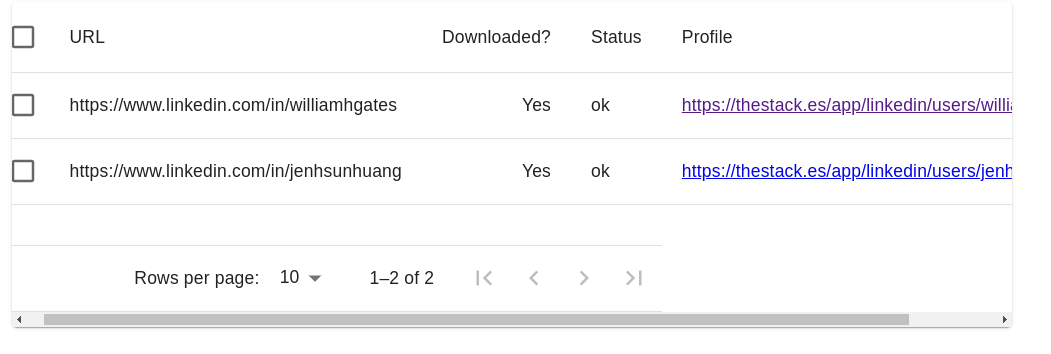
You’ll see there’s an indicator the profile is “ok” (downloaded correctly) and a link to a very simple screen showing you the info collected. This screen will get prettier in next iterations!
So you have the info, how can I export it? You’ll see a button of Download CSV right below the dowload options, that will provide you with two CSVs:
- First with user profile info
- first and last name
- headline
- current company name and URL of the company
- school name and url to the school
- connection and follower count
- country
- whether the user is premium or not
- Second with the experience history of the user. This will allow you to know in which companies the user worked, titles they had, and the time horizon they worked at those companies.
The best thing? You get all of this for free. So download our extension now and create a profile in The Stack if you haven’t already! Looking forward to hearing your feedback.